Viewer Widget v3 Technical Documentation
Overview
The Antourage Portal is designed to work as a gateway within the host app or website that transports users to a deep experience of creator content. Once a user has passed through the portal they will find a community and experience that includes live broadcasts, on-demand videos, and image posts.
This content is captured by our mobile Creator application or via our admin and any compatible video streaming software.
Antourage is a mobile and web view experience designed for viewing of real-time and near real-time micro-content.
Portal Features
The point of access for a user is the Antourage portal that can be integrated into a host app or host website. Usually hosted on all pages, however the portal can be customized to appear on specific pages only. The portal can appear in multiple forms depending upon activity on the platform, namely live, new and idle.
Live
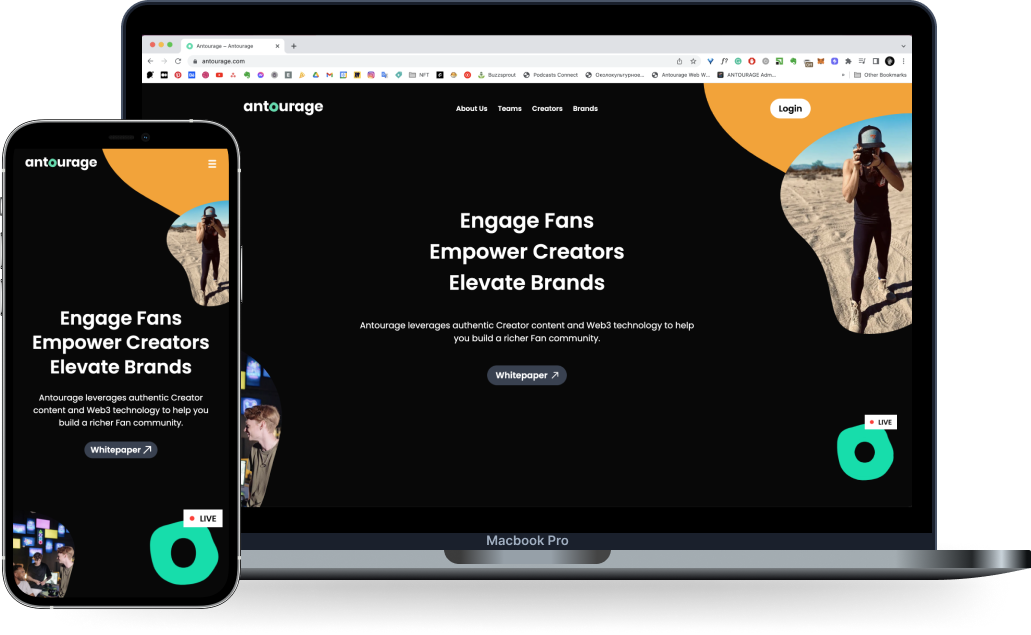
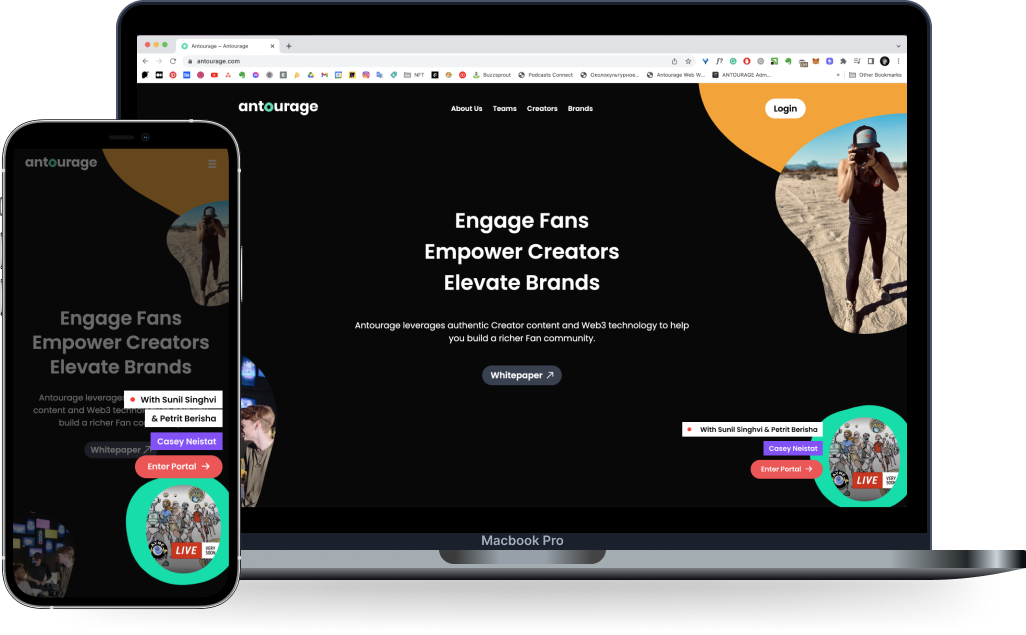
When a creator or producer starts streaming a live video, the portal will change state and animate. The portal will expand and a live video will be visible in the center of the animation. A “LIVE” tag will also appear with the title and author of the stream. Once the expanded portal animation ends, the portal will collapse. The “LIVE” tag will remain and be displayed until the live broadcast has ended. If a user taps the portal whilst in the live state, then they will be taken directly to the live broadcast.
New
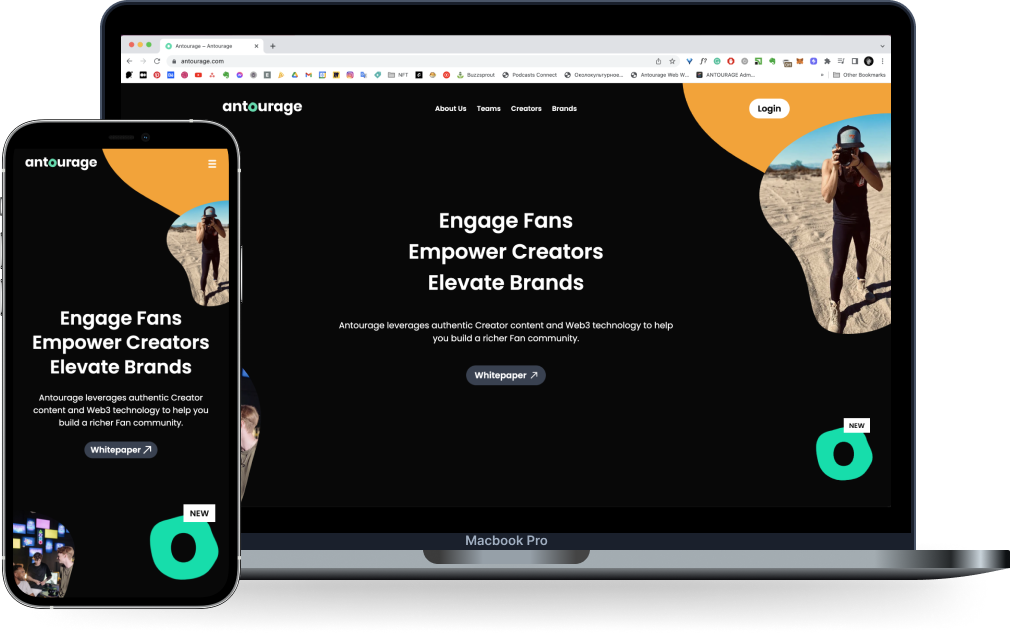
If there is not a live streaming video, but there is unseen content, then the widget will display the “NEW” tag. The portal will animate and expand with the most recent unseen video playing in the center of the animation. The expanded portal will collapse after the animation has completed. If a user clicks the portal, then they will be directed to the main feed within the Antourage experience.
Idle
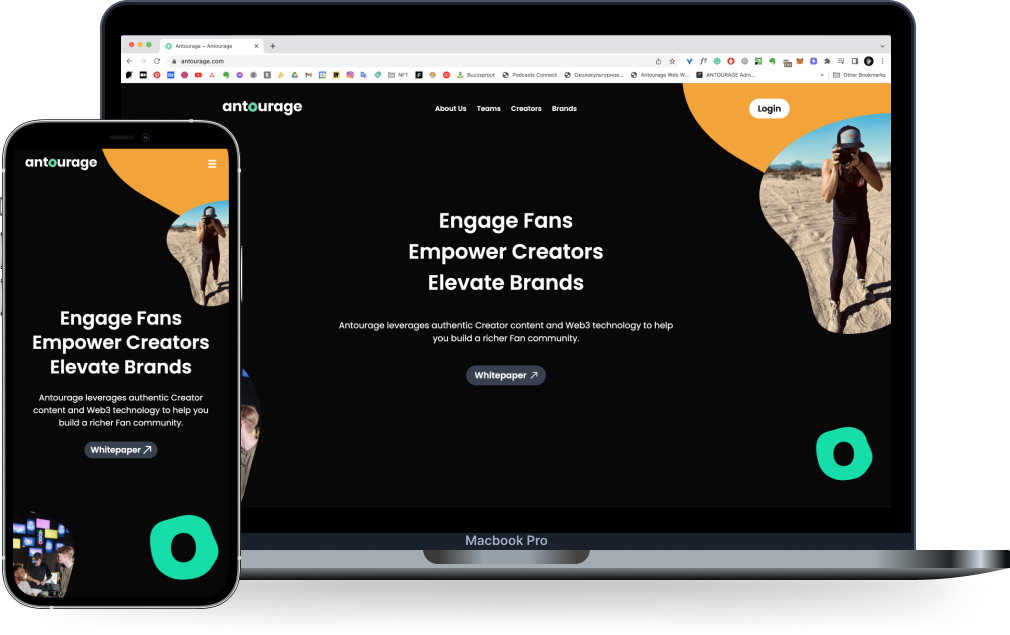
If there is not a live streaming video or new content that the user has not already seen, then the portal is in an "idle" state. The portal will animate and expand with the most recent unseen video playing in the center of the animation. The expanded portal will collapse after the animation has completed. If a user clicks the portal, then they will be directed to the main feed within the Antourage experience.